I'm trying to develop an assembly which uses contextual link... But stuck up at a point where I need to replace a existing axis system with new axis system. I came across a command from object browser - schreplace... Can someone assist me over this or advice me on the same
The options comes when part is active inside an assembly after which right click an axis system and select replace in order to replace it with another axis system