Here is a piece of code in the HTL file of a component:
<p id="info" data-sly-use.info="info-text.js">
${info.text}
</p>
and this is the info-text.js
use(function () {
// TODO: change currentStyle to wcm.currentStyle
var CONST = {
PROP_INFO_TEXT: "infoText",
PROP_DEFAULT_TEXT: "Enter information text here"
}
var info = {};
// The actual title content
info.text = granite.resource.properties[CONST.PROP_INFO_TEXT]
|| CONST.PROP_DEFAULT_TEXT
return info;
});
PROP_DEFAULT_TEXT is the default text which shows up on the page when the infoText property is not authored yet. I am looking to somehow provide style to this default text "Enter information text here". I tried using
PROP_DEFAULT_TEXT: "<p style='default-text'>Enter information text here</p>"
but on the page it appears like simple text as below:
I am not sure if I have use HTL Context to make it work and I try a few things but it won't work. So, I don't know what exactly should I do to make it work.
Thanks in advance
Enter information text here
" but the text won't even show up. I am definitely doing something wrong here. – user972418 Apr 18 '18 at 15:39