i want to access a table in the Dynamics NAV Webclient. If I check the html source code of the page I'm working on it is about 20 lines long without any table but when I view the sorucecode in my firefox inspector I can see the html structure including an id inside the table-tag.
Source Code:
Inspector Code:
So I thought I could access my html table (viewable only in inspector) by using functions like getelementfromid, queryselector etc. I always get NULL as a result.
This indicates that the js-code is executed before the page is completely rendered. I decided to wrap a $(document).ready()-function around it to start the execution after the html code is there. Also not working.
I tried building an 2nd example. I just created a simple html-page including an html-table and tried accessing it via the functions I mentioned earlier. This works perfectly.
Do you have any hints or solutions how I can access this table?
Thank you in advance
Edit:
$(document).ready(function()
{
var table = document.getelementbyid('5E9D_BusinessGrid')
});