I have a sample c++ application which builds and runs fine in a Red Hat installation.
I wanted to have the source code of this application in my windows machine so I can create a Visual Studio project and use Visual Studio 2017's new features which makes it possible to build and debug programs on a Linux server.
I successfully managed the following
- Create a 'make file' project using Visual Studio CE 2017
- Connect to the remote server and build by invoking make command at the server
My remote debugger settings are as follows

Remote Build Settings are as follows
General Settings are as follows
However, when I try to debug the program via Visual Studio (using gdb in the server) following error occurs
Since this doesn't reveal much, I enabled verbose mode (in GDB) and following is the verbose output. Apparently, GDB crashes after loading symbols for one of the source files.
Furthermore, I can manually GDB the binary in the Linux Server without any problems