I followed the tutorial below in order to create a simple Java UDF for Teradata. Simple Java UDF The problem that i am facing is when i try to deploy the JAR to the database server . I am getting the following error:
Asked
Active
Viewed 53 times
-1
apoellitsi
- 249
- 6
- 21
-
1Have you tried googling the error message? Because that does show some results... http://idownvotedbecau.se/noresearch/ – f1sh Apr 18 '18 at 09:14
2 Answers
0
Simply check the Messages manual:
7515 Unable to create new DLL for the UDF/XSP/UDM.
Explanation:
The system was not able to create the new DLL for the UDF/XSP/UDM. In general this should not occur. It could be caused by either for a bad path to the UDF/XSP/UDM library directory or the directory has no space available. This is a system disk directory NOT part of the database.
Generated By:
AMP subsystem.
For Whom:
DBA.
Remedy:
The remedy is to make sure the UDF GDO configuration paths are pointing to a valid directory(s). Also make sure the directory has enough space to hold a UDF/XSP/UDM DLL (DLL: Dynamic Linked Library).
dnoeth
- 59,503
- 4
- 39
- 56
-
Yes i did but this is not the case. I have enough space and also the configurations paths are correct – apoellitsi Apr 18 '18 at 09:23
0
You may want to make sure the class / jar file are compiled to be compatible with the JRE bundled with Teradata.
user1456982
- 125
- 6