I am plotting some circles with blue color with one ColumnDataSource
On the order hand, once the circles are plotted, I plot a Multiline glyph as well. I use another source for this glyph.
The glyphs are plotted correctly but they do not respect the order I have plotted them. I want to plot the Multiline on the top of the figure to make it always visible.
from bokeh.plotting import figure
from bokeh.models.sources import ColumnDataSource, CDSView
from bokeh.models.filters import IndexFilter
from bokeh.palettes import Reds3
from bokeh.io import curdoc
ml_source = ColumnDataSource(data=dict(
colors=[Reds3[0], Reds3[1]],
xs=[[1, 20, 30, 50], [24, 25, 36, 57]],
ys=[[4, 20, 50, 50], [10, 25, 35, 60]],
))
source = ColumnDataSource(data=dict(
x=[7, 8, 9, 10, 15, 30, 55, 23, 50],
y=[10, 8, 9, 20, 15, 30, 55, 23, 50],
))
plot = figure(
width=500,
height=500,
toolbar_location='left',
tools='pan,wheel_zoom,tap,lasso_select',
output_backend='webgl',
)
plot.circle(
x='x',
y='y',
radius=3,
fill_color='blue',
line_color=None,
source=source,
)
ml_prof_line = plot.multi_line(
xs='xs',
ys='ys',
source=ml_source,
color='colors',
line_width=5,
line_alpha=1.0,
)
curdoc().add_root(plot)
I launch this with bokeh serve --show example.py
This is the result:
I have tried using the same source for both but the result is the same.
Is anything wrong? Is that the expected behaviour?
I think there is a bug with Multiline because if I use the line works as expected
plot.line(
x='x',
y='y',
source=source,
color='red',
line_width=5,
line_alpha=1.0,
)
Update
- I have posted this on an issue
- Finally it is a duplicated of this other issue: Mixed canvas and webgl glyphs are painted in wrong z-order