I have an instant app running in production which has a version code of 1 and a version name of 1.0:
And now I wanted to upload a newer version of the instant app APKs, but I was held off due to this error that the Google Play Console prompts me:
I tried changing the version code & name in the build.gradle file of the installed app's module, but to no avail. I also tried adding this piece of code :
android {
defaultConfig {
versionCode 2
versionName '1.1'
}
}
to the build.gradle file of the instant app's module, but it still yields the same error. So my question is, how can I change the version code & the version name of an instant app ?