Like many developers I am using SASS as a preprocessor. I want to edit my stylesheets in Chrome. I've setup Source Maps to do this, and I know Chrome now supports SASS.
I have a SASS file, style.scss, used to create style.css used on the page. It's mainly just imports of other SASS files. Eg:
@import "colors";
Clicking an imported SASS file, like _colors.scss, it shows a green 'active' icon and shows it is linked to a source map.
However when I edit a SASS variable - like the $dark-blue in the screenshot below, where I've made it a red instead - the file doesn't change, nor does the page update.
How do I edit an imported SASS file in Chrome DevTools?
Edit: note the 'Linked to' on the imported file doesn't seem correct. The only way _colors.scss is used is part of style.scss which is turned into style.css. I suspect this is the cause of the problem. I've opened https://github.com/gulp-sourcemaps/gulp-sourcemaps/issues/349 to see if this is the case.