I want to enable file logging on IIS to resolve an issue locally on IIS. Following is the code I am using. It works when I run on visual studio and logs to a file but not when I deployed to IIS. Folder has enough permission to create a file and also I created the folder and file. What am I missing here ?
Program.cs
var path = @"C:\workspace\Logs\Log-{Date}.txt";
Log.Logger = new LoggerConfiguration()
.MinimumLevel.Verbose()
.MinimumLevel.Override("Microsoft", LogEventLevel.Information)
.Enrich.FromLogContext()
.WriteTo.Console(
outputTemplate:
"[{Timestamp:HH:mm:ss} {Level}] {SourceContext}{NewLine}{Message:lj}{NewLine}{Exception}{NewLine}",
theme: AnsiConsoleTheme.Literate)
.WriteTo.File(path, fileSizeLimitBytes: 1_000_000,
rollOnFileSizeLimit: true,
shared: true,
flushToDiskInterval: TimeSpan.FromSeconds(1))
.CreateLogger();
enable useSerialLog()
public static IWebHost BuildWebHost(string[] args) =>
WebHost.CreateDefaultBuilder(args)
.ConfigureServices(services => services.AddAutofac())
.UseStartup<Startup>()
.UseSerilog()
.Build();