I want to style QScrollBar to look like this without the indicators in the end
I tried with the stylesheets:
QScrollBar::up-arrow:vertical, QScrollBar::down-vertical
{
border: none;
background: none;
color: none;
}
But this hides the indicator arrow not the 2 buttons at the end