I need to create Bottom Navigation with two menu item. but the view ratio is 30:70 and text gravity is in centre. one menu contain image and text one is only text
<?xml version="1.0" encoding="utf-8"?>
<menu xmlns:app="http://schemas.android.com/apk/res-auto"
xmlns:android="http://schemas.android.com/apk/res/android">
<item
android:id="@+id/bottom_navigation_1"
android:icon="@drawable/ic_symbol1"
android:title="@string/bottom_navigation_title1"
app:showAsAction="always|withText" />
<item
android:id="@+id/bottom_navigation_2"
android:icon="@drawable/ic_symbol2"
android:title="@string/bottom_navigation_title2"
app:showAsAction="always|withText" />
Below code in main layout
<android.support.design.widget.BottomNavigationView
android:state_enabled="true"
android:id="@+id/home_screen_bottom_navigation"
android:layout_width="match_parent"
android:layout_height="wrap_content"
android:layout_gravity="bottom"
android:layout_marginEnd="0dp"
android:layout_marginStart="0dp"
android:background="?android:attr/windowBackground"
app:menu="@menu/bottom_navigation1" />