I would like to include < and > inside of a text in HTML but I'm unable to because HTML doesn't understand that it's text.
Is there any way to put those symbols in HTML as a text and make the editor understand it ?
Example:
<div> <this is some text> </div>