I've got a problem where my Hyper terminal emulator keeps changing my zsh shell text to blue. This doesn't happen on WSL.
WSL:
Hyper.js:
Changing hyper.js 'cyan' to #FFFFFF obviously makes it white but I don't want to fix it that way. For some reason, zsh let's Hyper know that it needs to render cyan/blue.
This happens after I reinstall hyper.js and clear the roaming/local appfolders:
Cleared:
I've been staring at this issue for way too long, tried everything I can and know. I have no idea where to look now, since it doesn't happen in WSL (Bash/Ubuntu for Windows).
Is there any way I can debug zsh or Hyper to tell me why it's turning blue/cyan?
Thanks!