I'm having trouble running the following command in the Terminal:
xcode-select --install
After agreeing to the T&Cs, I get the following error pop up:
Can't download the software because of a network problem.
As I am behind a corporate proxy for the company I work for, I've correctly set this up on my Mac in System Preferences and I can browse the web normally. I also added the proxy settings via these commands that I was given (real URL removed):
export http_proxy="http://example.net:80"
export https_proxy="$http_proxy"
I tried following this thread on Reddit, which suggested deleting App Store preference files, but that didn't work.
I'm a bit lost now because I don't know how else to approach the issue. Perhaps there is something around installing things via the Terminal that I don't know of, in relation to proxy settings?