I'm trying to run my app but it get stuck with the following error:
System.NotSupportedException HResult=0x80131515 Message=IDX10634: Unable to create the SignatureProvider. Algorithm: '[PII is hidden by default. Set the 'ShowPII' flag in IdentityModelEventSource.cs to true to reveal it.]', SecurityKey: '[PII is hidden by default. Set the 'ShowPII' flag in IdentityModelEventSource.cs to true to reveal it.]' is not supported.
Where
Algorithm is RS256
It stucks on executing this instruction: var sectoken = tokenHandler.CreateToken(tokenDescriptor);
What does it mean? What went wrong in my code? How can I solve this?
Here's my code:
using System.Security.Claims;
using System.Text;
using System.Threading.Tasks;
//...
public class TokenManager
{
private string unencoded_key = "CaptainDeadpool";
private string encoded_key = "CaptainDeadpool";
//...
public TokenManager()
{
var plainTextBytes = Encoding.UTF8.GetBytes(unencoded_key);
encoded_key = Convert.ToBase64String(plainTextBytes);
}
public string CreateFromUsername(string usr, int? timer)
{
if (timer == null) { timer = 30; }
double timeadd = Convert.ToDouble(timer);
var secret = Convert.FromBase64String(encoded_key);
var tokenHandler = new JwtSecurityTokenHandler();
var actual = DateTime.UtcNow;
var tokenDescriptor = new SecurityTokenDescriptor
{
Subject = new ClaimsIdentity(new[] { new Claim(ClaimTypes.Name, usr) }),
Expires = actual.AddMinutes(timeadd),
SigningCredentials = new SigningCredentials(new SymmetricSecurityKey(secret), SecurityAlgorithms.RsaSha256Signature)
};
var sectoken = tokenHandler.CreateToken(tokenDescriptor);
var stringtoken = tokenHandler.WriteToken(sectoken);
return stringtoken;
}
//...
Here's my tokenDescriptor's content while issuing the error: