I finally decided to ask this (after a lot of google searching):
So we use Power BI for data visualization and thus in it are some calculated dashboards / data outputs which are used to monitor data quality etc. I want to be able to historical log these results so that over-time we can monitor progress i.e. was data quality improved. This is the end of the initial problem.
One approach to this problem was to connect to PowerBI from the MS-SQL side - hoping we can then set timed triggers to do the log by READING THE POWER-BI DASHBOARDS: So how do I query that (I have already developed a method to determine the connection using the Power-BI port as described here: EXPORTING DATA FROM POWER BI DESKTOP TO MS-SQL
This is a screenshot from one of my MS-SQL connections through "Analysis Services":
I am assuming the objects named like "LocalDateTable_" are the actual BI analysis I want to query. "New Query" is an MDX type of Query. Should I go this route for my problem (logging powerbi analyses)?