I want to instantiate a chaincode in an environment without any Internet connection. As the chaincode container will issue npm install upon instantiation, I added a new container called npmregistry in the docker-composer.yml so that it is provisioned alongside the rest of the Fabric containers and belongs to the same docker network (composer_default). Note I'm using the fabric-tools downloaded from https://hyperledger.github.io/composer/latest/installing/development-tools.html)
npmregistry:
container_name: npmregistry
image: verdaccio/verdaccio
volumes:
- /home/user/repo/:/verdaccio/storage/
ports:
- 4873:4873
in the npmConfig config, i put: registry=http://npmregistry:4873/ and I issued the commands to deploy the BNA
composer network install --card PeerAdmin@hlfv1 --archiveFile ~/Downloads/vehicle-manufacture-network.bna -o npmrcFile=/home/user/npmConfig
composer network start -n vehicle-manufacture-network -V 0.2.4-deploy.0 -c PeerAdmin@hlfv1 -A admin -S adminpw -f networkadmin.card
However, the chaincode container does not see, to resolve the verdaccio (npmregistry) container

I made sure that the verdaccio container is in the same network as others and issuing a wget http://npmregistry:4873/ from the peer container is successful. Thus i "cheated" a bit and attempted to hardcode the docker network gateway IP address into npmConfig
registry=http://172.18.0.1:4873/
I restarted deploying all over again, now it works. Seeing the verdaccio logs below, as there's no internet access, it fallbacks to the local repo (packages already available in the folder)
But during deployment, I received the following error:
Response from attempted peer comms was an error: Error: 8 RESOURCE_EXHAUSTED: received trailing metadata size exceeds limit
Looking into the Peer logs, I found the following:
2018-04-18 00:47:41.913 UTC [util] DockerBuild -> DEBU 4b7 Attempting build with image hyperledger/fabric-ccenv:x86_64-1.1.0
2018-04-18 00:48:26.098 UTC [chaincode-platform] func1 -> ERRO 4b8 Failed to generate platform-specific docker build: Error returned from build: 1 "npm WARN deprecated fs-promise@1.0.0: Use mz or fs-extra^3.0 with Promise Support
npm WARN deprecated nodemailer@2.7.2: All versions below 4.0.1 of Nodemailer are deprecated. See https://nodemailer.com/status/
npm WARN deprecated mailcomposer@4.0.1: This project is unmaintained
npm WARN deprecated socks@1.1.9: If using 2.x branch, please upgrade to at least 2.1.6 to avoid a serious bug with socket data flow and an import issue introduced in 2.1.0
npm WARN deprecated node-uuid@1.4.8: Use uuid module instead
npm WARN deprecated buildmail@4.0.1: This project is unmaintained
npm WARN deprecated socks@1.1.10: If using 2.x branch, please upgrade to at least 2.1.6 to avoid a serious bug with socket data flow and an import issue introduced in 2.1.0
> x509@0.3.3 install /chaincode/output/node_modules/x509
> node-gyp rebuild
gyp WARN install got an error, rolling back install
gyp ERR! configure error
gyp ERR! stack Error: getaddrinfo EAI_AGAIN nodejs.org:443
gyp ERR! stack at Object._errnoException (util.js:1022:11)
gyp ERR! stack at errnoException (dns.js:55:15)
gyp ERR! stack at GetAddrInfoReqWrap.onlookup [as oncomplete] (dns.js:92:26)
gyp ERR! System Linux 4.13.0-38-generic
gyp ERR! command "/usr/local/bin/node" "/usr/local/lib/node_modules/npm/node_modules/node-gyp/bin/node-gyp.js" "rebuild"
gyp ERR! cwd /chaincode/output/node_modules/x509
gyp ERR! node -v v8.9.4
gyp ERR! node-gyp -v v3.6.2
gyp ERR! not ok
Any help is appreciated. My environmnent:
- Composer 0.19.0
- Ubuntu 16.04
- Hyperledger Fabric v1.1.0