I'm running a single Azure Function on the consumption plan. I've picked the consumption plan for the serverless feature as well as to minimize cost. The function consumes messages from a service bus topic and writes some output to blob storage.
Keeping the function running for the last 30 days is around $10. That's very acceptable, since the function has a lot of messages to consume. Writing the output to blob storage is around $20. Also acceptable. What I don't understand is, that the charge for the Function's underlying storage account is around $70 for the same period. The consumption is primarily hitting File Write Operation Units and File Protocol Operation Units. The storage account is created as locally redundant general purpose v1.
Anyone able to explain what's going on here? When looking at the storage account, there's a few blobs. I believe the problem is with tables storage. When inspecting the storage account, there are tables looking like this:
$MetricsCapacityBlob
$MetricsHourPrimaryTransactionBlob
AzureWebJobsHostLogs201804
I've disabled logging in my function, by removing the AzureWebJobsDashboard app setting. After doing so, the AzureWebJobsHostLogs* tables no longer seems to receive new rows. But the $Metrics* tables still receive new data. I have no clue if writes to these tables are causing all of the file write activity I see in the Costs Management view in the Portal, though.
What's going on here? Is maintaining these tables from serverless code really required and does it sound normal that the price for table access is x7 the price of the function itself?