I like to ask if DHTMLX Scheduler can "HIGHLIGHT" or "MARK" hours .
Because it only allow me to hightlight whole day.
scheduler.addMarkedTimespan({start_date: new Date(2018,02,19), end_date: new Date(2018,02,20), css: "yellow_section" });
I am tying to do is show a hour RANGE in which represent like a employeee working hours.
Sample is like this