I have a project I am working on and it requires me to update a frame with new page information depending on what button is clicked.
I have 2 frames in the main page. One frame holds the buttons and the other frame is to be updated on button click. However when I click on a button it seams to remove both buttons and set up the new page on the first frame.
I don't see how this is possible as I have check each frame and they should be separate.
When I run the test1.py page I get this window as expected:
However this is what I get when I press one of the buttons:
I should expect to see the 2 buttons still there and the label now to the right of the buttons. I really cant see how this could be happening.
Here are my example pages.
test1.py contains:
import tkinter as tk
import test2
import test3
class TestApp(tk.Frame):
def __init__(self, master, *args, **kwargs):
tk.Frame.__init__(self, master, *args, **kwargs)
self.button_frame = tk.Frame(self)
self.button_frame.grid(row=0, column=0)
self.working_frame = tk.Frame(self)
self.working_frame.grid(row=0, column=1)
tk.Button(self.button_frame, text="Test 2", command=lambda: self.update_main_frame("test2")).grid(row=0, column=0)
tk.Button(self.button_frame, text="Test 3", command=lambda: self.update_main_frame("test3")).grid(row=1, column=0)
def update_main_frame(self, window_name):
if window_name == "test2":
self.reset_working_frame()
x = test2.TestFrame2(self.working_frame)
x.grid(row=0, column=0, sticky="nsew")
if window_name == "test3":
self.reset_working_frame()
x = test3.TestFrame3(self.working_frame)
x.grid(row=0, column=0, sticky="nsew")
def reset_working_frame(self):
self.working_frame.destroy()
self.working_frame = tk.Frame(self)
self.working_frame.grid(row=0, column=1)
if __name__ == "__main__":
root = tk.Tk()
TestApp(root).grid(row=0, column=0, sticky="nsew")
tk.mainloop()
test2.py contains:
import tkinter as tk
class TestFrame2(tk.Frame):
def __init__(self, parent):
tk.Frame.__init__(self)
self.parent = parent
self.internal_frame = tk.Frame(self)
self.internal_frame.grid(row=0, column=0, sticky="nsew")
tk.Label(text="some small label").grid(row=0, column=0)
test3.py contains:
import tkinter as tk
class TestFrame3(tk.Frame):
def __init__(self, parent):
tk.Frame.__init__(self)
self.parent = parent
self.internal_frame = tk.Frame(self)
self.internal_frame.grid(row=0, column=0, sticky="nsew")
tk.Label(text="some larger label!!!!!!!!!!!!!!!!!!!!!!!!!!!!!!!!").grid(row=0, column=0)