I have a bunch of servers running in docker containers with docker-for-windows. Because of how docker works on windows these all get shoved inside of hyper-v vm and then the containers run there. So to access a server that is bound to localhost, i actually use the ip of the hyper-v virtual adapter.
So i can connect to my server using 10.0.75.2:3579 when im on the host windows machine. Now i want to user zerotier to bridge all my docker containers to a virtual lan so that i can access my containers outside of my schools network. ZeroTier creates a virtual adapter called "zerotier one virtual port":
 How it works now is that if i run servers on the host windows machine (bare metal) then i can access them using my zerotier ip
10.147.17.221:port. BUT this doesn't connect my docker stuff since its on a different adapter, meaning i must be physically on machine to do any docker related stuff. How do i route or bridge the zerotier adapter to the hyper-v docker adapter so that i can access my docker containers externally using the zerotier ip?
How it works now is that if i run servers on the host windows machine (bare metal) then i can access them using my zerotier ip
10.147.17.221:port. BUT this doesn't connect my docker stuff since its on a different adapter, meaning i must be physically on machine to do any docker related stuff. How do i route or bridge the zerotier adapter to the hyper-v docker adapter so that i can access my docker containers externally using the zerotier ip?