For some reason this code won't hide back button text.
self.navigationItem.backBarButtonItem = UIBarButtonItem(title: " ", style: .Plain, target: nil, action: nil)}
Text remains "Back".
On the other hand executing:
self.navigationItem.hidesBackButton
does hide the button. I execute both inside viewDidLoad. Any ideas how to remove that text and keep the arrow only? I read the suggestions on this site already.