I have DYMO Wireless printer, and I have it set up to be on the static IP address of 10.0.3.7 and a subnet mask of 255.255.0.0 (this is automatic and I'm not sure I can change it). I can easily add this printer to my PC manually by adding the IP 10.0.3.7 and selecting the DYMO LabelWriter Wireless driver. However, when I try connecting to this printer on my android device through Android's "Default Print Service," it says that there is no printer at the address 10.0.3.7. How can I properly set this printer up such that I can connect to it through my Android application?
I have no issue with the app's code, it seems, just connecting to the printer. This is my class:
public class MainActivity extends AppCompatActivity {
Button print;
@Override
protected void onCreate(Bundle savedInstanceState) {
super.onCreate(savedInstanceState);
setContentView(R.layout.activity_main);
initializeWidgets();
}
public void initializeWidgets(){
print = (Button) findViewById(R.id.button);
print.setOnClickListener(new View.OnClickListener() {
@Override
public void onClick(View v) {
print();
}
});
}
public void print(){
PrintHelper printHelper = new PrintHelper(this);
printHelper.setScaleMode(PrintHelper.SCALE_MODE_FIT);
Bitmap image = getImage();
if (image != null) {
printHelper.printBitmap("PrintShop", image);
}
}
public Bitmap getImage() {
ImageView imageView = (ImageView) findViewById(R.id.imageView);
Bitmap image = null;
if ((imageView.getDrawable()) != null) {
image = ((BitmapDrawable) imageView.getDrawable()).getBitmap();
}
return image;
}
}
This is a screenshot of the setup screen that DYMO provides: