Created a custom tab bar and while trying to anchor it to the bottom of my UIViewController found that the in-call status bar moves the bottom anchor weirdly.
To demonstrate my problem, I create a fresh iOS project, put an label in the Main.storyboard and constrain it to the view's bottom.
Then, when I run the project and toggle the in-call status bar, this happens (label in bottom left corner)
Searched already 2 days on the internet for an answer, but couldn't find anything which is relatable... I get it that the view gets resized, but I would still expect that my label shouldn't move. So is there a way to disable this choppy resize movement or how does the UITabBarController, with its TabBar, avoid this?