I am trying to show a DICOM Series as a 3D representation. It worked with a different set of data but with the current one, the 3D image does not show up. The output values in the datastack of windowCenter and windowWidth are -964 and -664. I am using the latest version of AMI.js but still cannot display the DICOMs as 3D.
Do I have to convert the negativ values somehow, so that they turn out as positive values? Or do you have any other idea why I cannot display the Data?
I am loading the Data with the AMI.VolumeLoader, here is the important bit of code:
let loader = new AMI.VolumeLoader();
loader.load(files)
.then(() => {
let series = loader.data[0].mergeSeries(loader.data)[0];
loader.free();
loader = null;
let stack = series.stack[0];
//stack Helper
vrHelper = new AMI.VolumeRenderingHelper(stack);
scene.add(vrHelper);
//LUT
lut = new AMI.LutHelper('lut-canvases');
lut.luts = AMI.LutHelper.presetLuts();
lut.lutsO = AMI.LutHelper.presetLutsO();
//update related uniforms
vrHelper.uniforms.uTextureLUT.value = lut.texture;
vrHelper.uniforms.uLut.value = 1;
// camera
let centerLPS = stack.worldCenter();
camera.lookAt(centerLPS.x, centerLPS.y, centerLPS.z);
camera.updateProjectionMatrix();
controls.target.set(centerLPS.x, centerLPS.y, centerLPS.z);
})
.catch((error) => window.console.log(error));
A different set of Data is showing as it should be:
The other set of data is just not showing up and I don't even get an error message.
