I have few gridview columns with checkboxes control that has an autopostback='true' to update a db.
When i check one of the checkboxes the entire row gets updated which makes me frustrated.
I'm trying to find the checkbox control of the column not the whole gridview
I know that Mycheckbox.checked will always be true because it looks at the "checked values for all" however i want it only to look in the column specified
Is it possible to do something like Checkbox MyCheckbox = findcontrol(*MyColumn*)......
protected void myCheckBox_OnCheckedChange(object sender, EventArgs e)
{
CheckBox myCheckBox = (CheckBox)sender;
GridViewRow row = (GridViewRow)myCheckBox.NamingContainer;
bool status = myCheckBox.Checked;
string CS = ConfigurationManager.ConnectionStrings["DBCS"].ConnectionString;
using (SqlConnection con = new SqlConnection(CS))
{
SqlCommand cmd = new SqlCommand("sp_tblPlanningChecked", con);
cmd.CommandType = System.Data.CommandType.StoredProcedure;
cmd.Parameters.AddWithValue("@PlanningID", row.Cells[1].Text);
cmd.Parameters.AddWithValue("@ThisWeekMinus2", myCheckBox.Checked);
cmd.Parameters.AddWithValue("@ThisWeekMinus1", myCheckBox.Checked);
cmd.Parameters.AddWithValue("@ThisWeek", myCheckBox.Checked);
cmd.Parameters.AddWithValue("@ThisWeekPlus1", myCheckBox.Checked);
cmd.Parameters.AddWithValue("@ThisWeekPlus2", myCheckBox.Checked);
cmd.Parameters.AddWithValue("@ThisWeekMinus3", myCheckBox.Checked);
cmd.Parameters.AddWithValue("@ThisWeekMinus4", myCheckBox.Checked);
con.Open();
cmd.ExecuteNonQuery();
con.Close();
}
}