Right click the compute scalar and choose "properties".
Look in the "Defined Values" section.
You will see something like expr1006 = SomeExpression() if expr1006 is computed there. There may be multiple expressions defined.
Otherwise follow the tree down towards the leaves to find the first place that expr1006 appears and look at the properties of that operator.
For large plans viewing as XML and searching for expr1006 is the quickest way to see where the expression is defined. This is also sometimes required even for small plans as for some constructs the DefinedValue contains a ValueVector rather than a ColumnReference and these don't show up in the SSMS UI. You need to go digging into the plan XML to see that the expressions are output from internal function GetRangeWithMismatchedTypes for example.
The above is usually enough. In some builds of SQL Server it was also possible to actually see the values of these expressions by using the query_trace_column_values extended event. More information about that here.