I'm trying to find the queue messages processed in a QueueTrigger webjob. The problem is I didn't save these messages anywhere after processing and now I need them. I know they're available in the SCM WebJobs Dashboard at
https://{sitename}.scm.azurewebsites.net/azurejobs/#/functions/invocations/{invocation-id}
...if I know the {invocation-id}. I have a couple hundred processed messages that I'm trying to retrieve for a specific date range so going page-by-page in a web browser isn't practical.
Does anyone know where these logs are stored that SCM is displaying? I've looked in the azure-jobs-host-output and azure-webjobs-dashboard and can't find the messages anywhere. I've also looked in \data\jobs\continuous\{webjob}\job_log.txt, but this appears to only be the Console.output of a job and not the triggering CloudQueueMessage data which was passed to the webjob function.