I am constructing a custom dialog using a DialogFragment. I've noticed very odd behavior with various ViewGroups used as the root of the dialog's layout. I assume this is due to some strange interaction between the system's windows and how it displays dialogs. In this particular instance, I am using a ConstraintLayout as the root view of the layout.
When displayed, the dialog extends to the edges of the screen, and the Layout Inspector shows a measured width of over 16,000,000. Even weirder is that the ConstraintLayout defines padding, which can still be seen on the screen.
Below is the dialog's class:
public class AgreementDialog extends DialogFragment {
// Bindings..
@Override
public View onCreateView(LayoutInflater inflater, ViewGroup container, Bundle savedInstanceState) {
View view = inflater.inflate(R.layout.dialog_agreement, container);
ButterKnife.bind(this, view);
return view;
}
}
Here is the layout, dialog_agreement:
<android.support.constraint.ConstraintLayout
xmlns:android="http://schemas.android.com/apk/res/android"
xmlns:app="http://schemas.android.com/apk/res-auto"
xmlns:tools="http://schemas.android.com/tools"
android:layout_width="wrap_content"
android:layout_height="wrap_content"
android:background="#fff"
android:padding="@dimen/margin_large"
android:layout_margin="@dimen/margin_xlarge"
>
<CheckBox
android:id="@+id/checkbox"
android:layout_width="wrap_content"
android:layout_height="wrap_content"
app:layout_constraintStart_toStartOf="parent"
app:layout_constraintTop_toTopOf="parent"
/>
<TextView
android:id="@+id/description"
android:layout_width="wrap_content"
android:layout_height="wrap_content"
android:layout_margin="@dimen/margin_standard"
android:text="this is some text. "
app:layout_constraintEnd_toEndOf="parent"
app:layout_constraintTop_toTopOf="parent"
app:layout_constraintStart_toEndOf="@id/checkbox"
/>
<TextView
android:id="@+id/id"
android:layout_width="wrap_content"
android:layout_height="wrap_content"
android:layout_margin="@dimen/margin_large"
android:text="123456789"
app:layout_constraintBottom_toTopOf="@+id/negative"
app:layout_constraintTop_toBottomOf="@id/description"
app:layout_constraintLeft_toLeftOf="parent"
app:layout_constraintRight_toRightOf="parent"
/>
<Button
android:id="@+id/positive"
android:layout_width="wrap_content"
android:layout_height="wrap_content"
android:text="@string/confirm"
app:layout_constraintBottom_toBottomOf="parent"
app:layout_constraintEnd_toEndOf="parent"
android:layout_marginEnd="24dp"/>
<Button
android:id="@+id/negative"
android:layout_width="wrap_content"
android:layout_height="wrap_content"
android:layout_marginEnd="20dp"
android:text="@string/cancel"
app:layout_constraintBaseline_toBaselineOf="@id/positive"
app:layout_constraintEnd_toStartOf="@id/positive"
/>
</android.support.constraint.ConstraintLayout>
Questions:
- Why is the measured width such a large number?
- Given the measured width at over 16,000,000, one would expect the end padding to also be off screen. Why is it visible?
- How can these issues be remedied so that a normal dialog that wraps it's content can be displayed?
EDIT: I've noticed that removing the padding seems to cause the width to hit that large number. Keeping the padding causes the dialog to maintain a normal margin to the edge of the screen, but clips the content.