I'm implementing localization in my iOS application and I got stuck with plural forms.
I have two languages in my application.
When I've created Localizable.strings files they got language assigned to them so each file has one language.
Now when I created Localizable.stringsdict so I could handle plural forms it doesn't seem to be assigned to any language so I don't know how to handle different languages here.
Can anybody please help me understand this?
Edited: I'm not sure if I can provide any code that would help but let's say my Localizable.stringsdict file looks like this:
<?xml version="1.0" encoding="UTF-8"?>
<!DOCTYPE plist PUBLIC "-//Apple//DTD PLIST 1.0//EN" "http://www.apple.com/DTDs/PropertyList-1.0.dtd">
<plist version="1.0">
<dict>
<key>NumberOfMessages</key>
<dict>
<key>NSStringLocalizedFormatKey</key>
<string>%#@value@</string>
<key>value</key>
<dict>
<key>NSStringFormatSpecTypeKey</key>
<string>NSStringPluralRuleType</string>
<key>NSStringFormatValueTypeKey</key>
<string>d</string>
<key>one</key>
<string>You have a new message.</string>
<key>other</key>
<string>You have %d new messages.</string>
</dict>
</dict>
</dict>
</plist>
Where should I put translations for another language?