I just trying to make a custom animation when i scroll to item programmatically. So when I do not compose my animation and using default by cell do not vanishing, but when i put scrolltoItem func inside UIView.animate func the last cell first vanishing and then scrollToItem animates.
 In the second picture in the uppermost collectionView the located before indie game cell firstly disappears and only then collectionView scrolls from indie game cell to the next
In the second picture in the uppermost collectionView the located before indie game cell firstly disappears and only then collectionView scrolls from indie game cell to the next 
Why this behavior takes place? Why when i do not animating it purposefully in my way, and just calling scrollToItem with animated = true func, nothing eliminates? if someone do know what happens with the cells, please give me a clue.
UIView.animate(withDuration: 10, delay: 0, options: .curveEaseInOut, animations: {
self.appsCollectionView.scrollToItem(at: IndexPath(item: self.actualNumberOfTheCell, section: 0), at: .centeredHorizontally, animated: false)
}, completion: nil)