Finally I found how to implement simple service worker for my website. The final result appears in the following screen shot:
After disconnecting the client's machine from the network, (Not use browser's development tools offline) and making the following steps, the offline.html is loaded for every website's page.
I used an online tool that generates required service code, PWA Builder, I escaped the first step there, Generate Manifest, I started directly with step 2, Build Service Worker. I copied code for website from there, but I have modified some paths to point to the server's root because the code is going to be pasted in laravel application layout, like the following:
// In the most top part of the layout HTML
//This is the "Offline page" service worker
//Add this below content to your HTML page, or add the js file to your page at the very top to register sercie worker
if (navigator.serviceWorker.controller) {
console.log('[PWA Builder] active service worker found, no need to register')
} else {
//Register the ServiceWorker
navigator.serviceWorker.register('/pwabuilder-sw.js', { //notice slash in /pwabuilder-sw.js
scope: './'
}).then(function(reg) {
console.log('Service worker has been registered for scope:'+ reg.scope);
});
}
</script>
2- I copied the code of Service worker code and saved it a new file in the web root of my application /public as pwabuilder-sw.js with also changing some paths with slashes:
//This is the "Offline page" service worker
//Install stage sets up the offline page in the cahche and opens a new cache
self.addEventListener('install', function(event) {
var offlinePage = new Request('/offline.html'); //notice /
event.waitUntil(
fetch(offlinePage).then(function(response) {
return caches.open('pwabuilder-offline').then(function(cache) {
console.log('[PWA Builder] Cached offline page during Install'+ response.url);
return cache.put(offlinePage, response);
});
}));
});
//If any fetch fails, it will show the offline page.
//Maybe this should be limited to HTML documents?
self.addEventListener('fetch', function(event) {
event.respondWith(
fetch(event.request).catch(function(error) {
console.error( '[PWA Builder] Network request Failed. Serving offline page ' + error );
return caches.open('pwabuilder-offline').then(function(cache) {
return cache.match('/offline.html'); //notice /
});
}));
});
//This is a event that can be fired from your page to tell the SW to update the offline page
self.addEventListener('refreshOffline', function(response) {
return caches.open('pwabuilder-offline').then(function(cache) {
console.log('[PWA Builder] Offline page updated from refreshOffline event: '+ response.url);
return cache.put(offlinePage, response);
});
});
Finally, I have created public/offline.html file with the following code:
<html>
<head>
<meta name="viewport" content="width=device-width, initial-scale=1">
<title>OffLine</title>
<style>
body{
text-align: center;
padding: 1em;
font-family: sans-serif;
font-size: 30px;
}
</style>
</head>
<body>
<img src="data:image/png;base64,iVBORw0KGgoAAAANSUhEUgAAAIAAAACACAMAAAD04JH5AAABXFBMVEX///8zMzMzMzNAQEAzMzMzMzMzMzMzMzMzMzMzMzMzMzMzMzMzMzNVVVU3NzczMzMzMzMxMTEyMjI1NTUzMzMzMzMzMzMzMzM0NDQ7Ozs0NDQzMzMzMzMzMzMzMzMAAAAzMzMyMjIzMzMyMjIzMzM5OTk0NDQzMzMzMzMyMjIzMzMyMjIzMzM1NTUzMzMzMzMxMTEzMzNAQEA0NDQyMjIzMzM0NDQzMzMwMDAzMzMzMzMzMzMzMzM1NTUyMjIzMzMzMzMyMjI0NDQzMzMkJCQ1NTUzMzM0NDQyMjIzMzMzMzM2NjYzMzMzMzMyMjIzMzM0NDQzMzMzMzMzMzMyMjIzMzMzMzMyMjIzMzMzMzMzMzMzMzMzMzMxMTEzMzMzMzMyMjIzMzM0NDQzMzMxMTEzMzM0NDQ0NDQzMzMAAAAzMzM0NDQzMzMzMzMzMzMzMzMzMzMyMjI5OTkzMzOrnnlAAAAAc3RSTlMA6i0I8Hi4N+/uD8j+Aw7y7DQzNaXVBXSADVOBuevtATI99ymfEqMUprvahMIwafwf6ARYjlo2jRC9Q9PkK3+z+i5npAc6fmxIm78hX69wWVS+xZqTg/skZK7d2W0q+N/Fi0qwL+PGt6oCxDH10dd5cmAJx2q1VgAAA85JREFUeF7F2dVy41oQheFO7CRyItmeiRnHFGZmpmFmnsMM6/2rzoUuBIms2uqt0+sFvv9CpSq1SGrHd9/eO1wisT06AgCjIuUPwR7OhX1cxCytFPr7eBqX3Nw4mJjerZtmI7+dm21ZAT7exaKXK91leJaaWu/d5KMYA5+uZnDD2muT132jrJ1PFLMIWKaU9vm41O6v7qHPsgtef0g3b21CYfr9rZqs35mR9UeS/7Nv3Rf1Hzw0MHcl5z+xgblRIX/JgL2x0Sg+Foi554BToO4jmybeXsBVoO4DJeLtJVwFO+o+MpPE2okbWESErRFrZ3kw1+4Ra/sDYG6deBvkFkyRcEHKki5okXDBLAkX5Ei4YJuEC/IkXNAg4QKzIFxgrpCePTYRaXVN/ngS0bYr7GNaj28g6iaEfRwQf7cYPjaE/eWmZv9ZHUrravaHE4pvpArXv+3zFd+JmTLXT/l9tYKqdl+tIJvW7SsWFHn+nWu+YsFeQrOvWrCq2Vct2GT5+9d81YKaRZwd+n3Vgpktlv+931ctSHaItW6w7xTU+/gjIcDrN7nTeQre13CfEs+i+x/sx+QjBe0bwv3h6P78Jzt0YJAClj6CvZ/OYvCb74GwgtYPAIDvEjH4RK8QXtD7Of/j8AnF4lMD7gLV8X36DHcB1zfd/uIOhY9K8BTw/OTjAcBzUw1f4Yu3gOWP06B6weiYtyC6b4wT6Sjg+HoKWL6/4EuBUaDk33JdMJTv9DuL3gKO7y/4rPD/zSlg+P6ChorvFDB8X8ErBV+hIOf2U7f7XLLeN9X98IJ90+cHFnyaj+CHF5yG+UQfawCADxH88IJf2sG+s/nT3JvXCr5Kwa+Of4cY69i+ekFVj781A0Qr+O13Hb5VA6IWdP4AgD+PibNNIHpB4q/q3//8y/JXAUYBf4k9yBYUAdGCdBayBVVAtKCcgWxBBZAt6EK2oLkM2YINQLbgAMIFExAumIZwwS6EC+qQLVgxIVtQMCFc0IBwQR7CBdsQLshBuGAWwgUtCBdYKemCKQgXrINbsE+s9dpgLn9GrK1FQRfh2gmxNplR95M7Y3D2kngrqfsjnpvqC/a3mbpP7oLnxNyCuu8uMJaIuSFl3y6YswOeSPj2ruZgPHwg4Du7b5GAzxjXn+nI+rUtWX/TitcfWsj24/dWSfcuvT5RupQJ4rPFhHa/bPh8Ippca9/EZ6pp0r+iz7fXW59KefXlbqVMceyd13dmtWZz2/mGadZ3pycONpoU0576fP8KKxTvLly+yM6FfaKKAQBHj0hsS4f33t49ltL/AxNfMFwkvPYhAAAAAElFTkSuQmCC" alt="Disconnected" />
<h1>OffLine</h1>
<p>There is no network connectivity.</p>
<a href="javascript:location.reload()">Click here<a/> to reload after connecting.
</body>
</html>
Notice
For better results in testing this you may use the following hints:
- Clear your browser's cache and restart it.
- Disconnect the machine physically, ex: turn off the WiFi, After loading the website for the first time of course!
Additionally
I use jQuery to maintain some ajax requests all over the application, so in the layout script section, I used the following snippet that detect every ajax request before sending it and check if the browser is offline, so it stop the ajax request and alert a message then reload the page to load offline.html:
$( document ).ajaxSend(function(evt) {
if (!navigator.onLine){
evt.preventDefault();
swal({
title: '{{__('OffLine Error')}}',
text: '{{__('The browser is offline. Some requests could not be done')}}',
confirmButtonText: '<i class="fox-finalize"></i>{{__('OK')}}',
onClose: function(){
location.reload();
}
})
}
});