I would like to make a graph like this :
The problem is I don't know how to set a gradient color like this using MPAndroidChart. Maybe I should use an other library ?
Maybe it's better to use progressbar with transparent color (and gradient background) ?
This is my code :
val entries = ArrayList<BarEntry>()
entries.add(BarEntry(1.toFloat(), 43.toFloat()))
entries.add(BarEntry(2.toFloat(), 3.toFloat()))
entries.add(BarEntry(3.toFloat(), 13.toFloat()))
entries.add(BarEntry(4.toFloat(), 41.toFloat()))
entries.add(BarEntry(5.toFloat(), 22.toFloat()))
entries.add(BarEntry(6.toFloat(), 11.toFloat()))
entries.add(BarEntry(7.toFloat(), 13.toFloat()))
entries.add(BarEntry(8.toFloat(), 99.toFloat()))
entries.add(BarEntry(9.toFloat(), 67.toFloat()))
entries.add(BarEntry(10.toFloat(), 3.toFloat()))
entries.add(BarEntry(11.toFloat(), 56.toFloat()))
entries.add(BarEntry(12.toFloat(), 88.toFloat()))
val dataSet = BarDataSet(entries, "Label")
chart.data = BarData(dataSet)