I have configured a version of my default service on Google App Engine Standard (Java, though that shouldn't make any difference) to use basic scaling and run a single B2 instance:
<appengine-web-app xmlns="http://appengine.google.com/ns/1.0">
<application>${app.id}</application>
<version>tasks</version>
<threadsafe>true</threadsafe>
<runtime>java8</runtime>
<module>default</module>
<instance-class>B2</instance-class>
<basic-scaling>
<idle-timeout>60s</idle-timeout>
<max-instances>1</max-instances>
</basic-scaling>
<!-- Other stuff -->
</appengine-web-app>
Despite not getting any request for almost 28 minutes, the instance did not shutdown by itself (I manually shut it down with appcfg.cmd stop_module_version...):
There are no background threads.
Why doesn't this instance shutdown? Two days prior the instance ran almost the whole day, idle, with this configuration... so what's the issue?
The definition of idle is that no new requests are received in x amount of time. What if the last request is taking 20 minutes to execute? Shouldn't idle be defined as the time since the last request finished?
I posted this question on SeverFault (since this is not a programming question) but was told that StackOverflow would be the better site...