I am using maatwebsite/excel, I want to know if it's possible to add custom column when I export my data as CSV or not?
Explanation
I am successfully exporting my products data, but my products have other option which is not stored in my products table such as: specification.
my specifications are stored in 2 different tables named specifications where is parent like CPU and subscpecifications where child's are stored like: Core i5.
another table i am using to store child's id and products id in order to relate each product to their subspecifications.
Sounds Complecated right? :) here i provide ugly map to get the logic :)
Now, What I try to do is:
Add extra column to my csv file and include all specifications of each product.
sample:
Codes
here is my current export function
public function export(Request $request) {
$input = $request->except('_token');
foreach ($input['cb'] as $key => $value) {
if ($value== 'on') {
$getRealInput[$key] = $input['defaultname'][$key];
}
}
$products = Product::select($getRealInput)->get();
Excel::create('products', function($excel) use($products, $request) {
$excel->sheet('sheet 1', function($sheet) use($products, $request){
$input = $request->except('_token');
foreach ($input['cb'] as $key => $value) {
if ($value== 'on') {
$getCustomInput[$key] = $input['customname'][$key];
}
}
$sheet->fromArray($products, null, 'A1', false, false);
$sheet->row(1, $getCustomInput);
});
})->export('csv');
return redirect()->back();
}
Questions
- Is that possible?
- If yes, Base on my function above, how do I do it?
Thanks in advance.
UPDATE 1
I have added this code to my function
$allRows = array();
$data = array();
foreach($products as $product){
$specs = $product->subspecifications;
foreach($specs as $spec){
$data[] = $spec->specification->title;
$data[] = $spec->title;
}
}
array_push($allRows , $data);
and changed this line:
$sheet->fromArray($products, null, 'A1', false, false);
to
$sheet->fromArray($allRows, null, 'A1', false, false);
now here is what I have:
here is my full function currently:
public function export(Request $request) {
$input = $request->except('_token');
foreach ($input['cb'] as $key => $value) {
if ($value== 'on') {
$getRealInput[$key] = $input['defaultname'][$key];
}
}
$products = Product::select($getRealInput)->get();
Excel::create('products', function($excel) use($products, $request) {
$excel->sheet('sheet 1', function($sheet) use($products, $request){
$input = $request->except('_token');
foreach ($input['cb'] as $key => $value) {
if ($value== 'on') {
$getCustomInput[$key] = $input['customname'][$key];
}
}
// test code of adding subspacifications
$allRows = array();
$data = array();
foreach($products as $product){
$specs = $product->subspecifications;
foreach($specs as $spec){
$data[] = $spec->specification->title;
$data[] = $spec->title;
}
}
array_push($allRows , $data);
$sheet->fromArray($allRows, null, 'A1', false, false);
//
// $sheet->fromArray($products, null, 'A1', false, false);
$sheet->row(1, $getCustomInput);
});
})->export('csv');
return redirect()->back();
}
UPDATE 2
Well tonight I've played with my codes a lot and FINALLY :) I got what I needed, here is how:
//codes...
// Here is you custom columnn logic goes
foreach($products as $product){
$specifications = DB::table('products')
->where('products.id', $product->id)
->join('product_subspecification', 'product_subspecification.product_id', '=', 'products.id')
->join('subspecifications', 'subspecifications.id', '=', 'product_subspecification.subspecification_id')
->select('subspecifications.title')
->pluck('title');
$product['specifications'] = rtrim($specifications,',');
}
//
$sheet->fromArray($products, null, 'A1', false, false);
$sheet->row(1, $getCustomInput);
//... rest of the codes
This will give me my products specifications, however there is 3 little issues:
- I do not have heading for my specifications in CSV file
- Products without specification shows
[]instead of nothing - products with specification also covers them with
[]and""
Here I provided screenshot for better understanding: