As already mentioned in the comment, you are looking for Export-Csv cmdlet which Converts objects into a series of comma-separated (CSV) strings and saves the strings in a CSV file. You can do something like this -
$Application = Get-EventLog -LogName Application | Where-Object {($_.EntryType -like 'Error' -or $_.EntryType -like 'Warning')};
$Application | Export-Csv -path E:\app.csv -NoTypeInformation
The next step to your problem would be converting the csv file into excel file since you need data stored in an excel spreadsheet. Below is the code which I have been using successfully for quite some time.
#Define locations and delimiter
$csv = "E:\app.csv" #Location of the source file
$xlsx = "E:\app.xlsx" #Desired location of output
$delimiter = ";" #Specify the delimiter used in the file
# Create a new Excel workbook with one empty sheet
$excel = New-Object -ComObject excel.application
$workbook = $excel.Workbooks.Add(1)
$worksheet = $workbook.worksheets.Item(1)
# Build the QueryTables.Add command and reformat the data
$TxtConnector = ("TEXT;" + $csv)
$Connector = $worksheet.QueryTables.add($TxtConnector,$worksheet.Range("A1"))
$query = $worksheet.QueryTables.item($Connector.name)
$query.TextFileOtherDelimiter = $delimiter
$query.TextFileParseType = 1
$query.TextFileColumnDataTypes = ,1 * $worksheet.Cells.Columns.Count
$query.AdjustColumnWidth = 1
# Execute & delete the import query
$query.Refresh()
$query.Delete()
# Save & close the Workbook as XLSX.
$Workbook.SaveAs($xlsx,51)
$excel.Quit()
The above code will convert the csv file to an XLSX file. You can see this for more information.