I have the following array:
Where the arrays keys are the dates and the only element I want to plot, of each set, is the weight. Look:
I am putting the code as follows. Notice that I am already grouping in the date attribute the whole set belonging to each that key.
var ctx = document.getElementById("barChart").getContext("2d");
var data = {
labels: ['21/03/2018','01/04/2018','02/04/2018','04/04/2018','05/04/2018','06/04/2018'],
datasets: [
{
label: '21/03/2018',
data: [12, 0, 0]
},
{
label: '01/04/2018',
data: [15.00, 15.00,15.00]
},
{
label: '02/04/2018',
data: [25.00, 25.00, 25.00]
},
{
label: '04/04/2018',
data: [25.00, 25.00, 25.00]
},
{
label: '05/04/2018',
data: [-8.14,-7.93, -7.84]
},
{
label: '06/04/2018',
data: [-35.9 ,-38.1, -37.5]
},
]
};
var myBarChart = new Chart(ctx, {
type: 'bar',
data: data,
});
But in this way ChartJs does not understand that it only needs to plot the data set present in the "data" attribute and grouping them by the key. Plotting the graph in the wrong way.
How could I plot the data correctly knowing that they are already grouped?