How can I get a desktop notification when new pushes appear at projects which I select?
2 Answers
Any RSS reader should do.
Go to your dashboard page on GitHub where it says "your news feed" - in the upper right corner is the orange rss icon with the text "News Feed", that you can subscribe to.
- 30,426
- 13
- 82
- 119
-
3RSS feed plus [Monotony](http://www.timschroeder.net/monotony/) is a dream on OS X – James Doc Apr 01 '14 at 12:11
-
2Does this still work? It seems like there is no RSS option anymore – Skeleton Bow Mar 05 '17 at 22:15
-
OPen your dashboard and scroll to the bottom of the page. There is a Subscribe to your news feed link there – Sukima Apr 09 '18 at 18:15
Axibase has designed a great little tool which leverages GitHub Webhook functionality to send desktop notifications via the messenger service of your choice. The basic mechanics of the tool are shown in the workflow below, and this guide will take you through the process step by step.
The configuration should only take about 10 minutes and the notifications can be sent anywhere the supported messenger service is installed, be it your desktop or smartphone.
Good luck!
(Full disclosure, I work for the team that designed ATSD which is the database that supports this tool)
- 23
- 7