I have an issue with a SharePoint 2013 rollup list web part that does not update the list status when it is collapsed. However, when the rollup is expanded, or the page is manually refreshed, the status is updated.
As an example, when the workflow adds a new record to the associated list, the count of items in the list remains the same. If I show a status of 4 items in the list and 1 new record is added, the status count remains 4 until the list is unrolled, or the page is refreshed.
I have included a .GIF of the status indicator. It shows a count of 4, but there are 5 items in the list.
On a somewhat related note, the list is set to display up to 20 items, but there are usually no more than 6 at one time.
Any thoughts on how I can resolve the issue, or