I am using a freshly downloaded eclipse (eclipse-jee-oxygen-3a-win32-x86_64) from eclipse.org. When I create a new JUnit Test Case using the wizard, then the wizard allows to add a "New JUnit 3 test".
Additionally when I am inside my test class and want to add a new test method via writing test and hitting Ctrl+Space then the template shown above is "test3".
How can I remove JUnit 3 support completely from my eclipse? Or even better, since we also use a pre-configured eclipse installed via the eclipse-installer (oomph), how can I avoid to install it in the first place? Our oomph installation is based on package epp.package.jee.