I am new in WPF C#.
I want to use a MessageDialog, but I can't instantiate it because I can't find its namespace reference.
Please note that I can use a MessageBox.
I take a screenshot here:
What should I look to solve the problem?
Update I tried to use a ModalWindow as suggested by some user who deleted his answer, but I have the same problem.