I use Laravel Spatie Backup, the installation is complete,
first running this $ composer require spatie/laravel-backup
$ composer require spatie/laravel-backup
Using version ^5.6 for spatie/laravel-backup
./composer.json has been updated
Loading composer repositories with package information
Updating dependencies (including require-dev)
Package operations: 3 installs, 0 updates, 0 removals
- Installing spatie/temporary-directory (1.1.3): Downloading (100%)
- Installing spatie/db-dumper (2.9.0): Downloading (100%)
- Installing spatie/laravel-backup (5.6.0): Downloading (100%)
spatie/laravel-backup suggests installing guzzlehttp/guzzle (Allows notifications to be sent via Slack)
Writing lock file
Generating optimized autoload files
and then $ php artisan vendor:publish --provider="Spatie\Backup\BackupServiceProvider"
$ php artisan vendor:publish --provider="Spatie\Backup\BackupServiceProvider"
Copied File [\vendor\spatie\laravel-backup\config\backup.php] To [\config\backup.php]
Copied Directory [\vendor\spatie\laravel-backup\resources\lang] To [\resources\lang\vendor\backup]
Publishing complete.
But when I run
php artisan backup:run
this error appear
Backup failed because: The dump process failed with exitcode 1 : General error : '"mysqldump"' is not recognized as an intern al or external command, operable program or batch file.
NOTE: I use Laravel version 5.6 and Spatie v.5