Hi I have a VC with a UIWebView and a NavigationBar. When I set the Top Constraint of my webview.Top to Superview and the constant to 0, The web view does not load until the status bar and only load until the navigation bar. Why is it like that? See the following pic.
Then if I set the webView.Top to SuperView constant to -60. I will get my ideal output. But I don't think that is the correct way. Can anyone please advice.
The ideal output: