I've been running my ASP.NET Core 2.1 Preview-1 app on Azure since this release became available. I had installed the ASP.NET Core runtime extensions through the portal and it's been working fine.
Now that Microsoft released ASP.NET Core 2.1 Preview-2, I installed the upgrade to the SDK. Updated my Nuget packages so that I have the preview-2 versions of everything. See my csproj file below:
I also removed the ASP.NET Core Runtime extensions from Azure App Service for my app which was showing 2.1 Preview-1. Instead installed ASP.NET Core 2.1 run times for x86 and x64 separately -- see below:
Compiled the app and published it to my Azure App service but I'm getting errors. First I got the 502.5 error. Now, I'm getting:
The specified CGI application encountered an error and the server terminated the process.
What am I missing here?
UPDATE:
As the answer suggested, I set my target to x86 (to play it safe) -- see below:
I removed the extension and the individual x86 and x64 run times and installed only the x86 with support for ASP.NET Core 2.1 preview-2 -- see below:

I restarted the app several times and I'm still getting 502.5.
I then tried to do a self deploy through CLI command line by issuing the following command:
dotnet publish -c Release -r win10-x64
And I get the following error:
C:\Program Files\dotnet\sdk\2.1.300-preview2-008530\Sdks\Microsoft.NET.Sdk\targets\Microsoft.NET.RuntimeIdentifierInference.targets(125,5): error : The RuntimeIdentifier platform 'win10-x64' and the PlatformTarget 'x86' must be compatible.
Does this mean I have the x86 version of the SDK installed and I must target x86?
I didn't have half the trouble that I'm going through now going from ASP.NET Core 2.0 to 2.1!!!!
UPDATE 2:
Just ran dotnet --info in Kudu console. If I'm reading this correctly, I don't have the correct runtime.
Update 3:
I think this screen shot confirms what I was saying.
Update 4:
I installed x86 version of ASP.NET Core 2.1 Runtime -- see below:
When I run dotnet --info in Kudu console, I get the following which confuses me. I'm still not seeing the version I was expecting to see:
And when I hit the URL, I'm still getting 502.5 and the same message in Kudu console when I run dotnet MyApp.dll telling me that the correct version of the runtime is not found.
How will I get the correct version in there? I thought installing it through the portal would do it.