Basically I want to achieve the same behaviour as that of the android status bar; when we swipe down from the top, a compact version with the frequently used buttons is shown. Upon swiping down further the status bar expands to show the expanded view.
I want to implement a toolbar in an app with the exact behaviour of the status bar as shown in the images. The first swipe on the NestedScrollView inside CollapsingToolbarLayout should expand the the toolbar to show the compact view, and the second swipe should expand the toolbar further to show the expanded view of the toolbar
How can i do that?