I've got a problem on my Dell Inspiron 7000 Gaming (i7-7700HQ, 16GB RAM, Nvidia Geforce GTX 1050 Ti, Windows 10) and self-build desktop pc (i5-3350P, 16GB RAM, AMD Radeon HD 7870, Windows 10) regarding the Android Emulator (current Android SDK and Android Studio version). Intel VT-X is enabled. No matter which API version and device I choose, the emulator is always very slow and you can watch the views getting rendered step by step. You can trace this behaviour in Logcat as well.
What I've tried so far:
- reinstalling Intel HAXM (with different values for the allocated memory)
- reinstalling Android Emulator
- running the emulator with GPU0 (Intel) or GPU1 (Nvidia)
- changing OpenGL ES Renderer to different values
- restarting my machines
- reinstalling Android Studio and Android SDK
- searching Google and Stack Overflow
Is anyone out there who had the same problem and maybe can provide a solution?
My Dell PC is very slow in general (mouse is stuttering when applications like Firefox are opened, Adobe applications like Illustrator are very slow) after updating Windows 10 to the currently supported version (support for the Dell image ended in October 2017). The issue exists on my desktop PC as well so I don't think that it's conditioned by the Dell setup. I'm happy about possible solutions for this problem as well. ;-)
Thanks in advance.
EDIT: added Dell AS SSD benchmark.
EDIT: added AVD configuration
Name: Pixel_2_API_26
CPU/ABI: Google APIs Intel Atom (x86)
Path: C:\Users\Johannes\.android\avd\Pixel_2_API_26.avd
Target: google_apis [Google APIs] (API level 26)
Skin: 1080x1920
SD Card: 100M
hw.dPad: no
hw.lcd.height: 1920
runtime.network.speed: full
hw.accelerometer: yes
hw.device.name: pixel_2
vm.heapSize: 256
skin.dynamic: yes
hw.device.manufacturer: Google
hw.lcd.width: 1080
hw.gps: yes
hw.initialOrientation: Portrait
skin.path.backup: _no_skin
image.androidVersion.api: 26
hw.audioInput: yes
image.sysdir.1: system-images\android-26\google_apis\x86\
tag.id: google_apis
showDeviceFrame: no
hw.camera.back: emulated
hw.mainKeys: no
AvdId: Pixel_2_API_26
hw.camera.front: emulated
hw.lcd.density: 420
avd.ini.displayname: Pixel 2 API 26
hw.gpu.mode: auto
hw.device.hash2: MD5:bc5032b2a871da511332401af3ac6bb0
hw.ramSize: 1536
hw.trackBall: no
PlayStore.enabled: false
fastboot.forceColdBoot: no
hw.battery: yes
hw.cpu.ncore: 2
hw.sdCard: yes
tag.display: Google APIs
runtime.network.latency: none
hw.keyboard: yes
hw.sensors.proximity: yes
disk.dataPartition.size: 800M
hw.sensors.orientation: yes
avd.ini.encoding: UTF-8
hw.gpu.enabled: yes