As you can see in the above picture, I am trying to create a Xamarin Forms Application. The application is basically a retail utility app which will be targeted for the region US & Japan.
In the given Project structure SuppplyApp.Main is the Xamarin Forms entry project, which is being navigated from iOS and Android Project.
And SupplyApp.Japan & SupplyApp.US are the specific features for the regions US and Japan respectively.
In effect, I would like to use the combination of these based on the configuration.(eg:- SupplyApp.Main + SupplyApp.US OR SupplyApp.Main + SupplyApp.Japan)
I am using the combination of VSTS and Visual Studio App Center for my CICD & Distribution.
Here my doubt is during the time of build creation, is it possible to refer Projects (SupplyApp.US / SupplyApp.Japan) based on some build configuration. Or If it is not available through VSTS, how I can achieve the same using Visual Studio.
Can someone please guide me to solve this issue. I have found few solutions based on traditional .Net project, But I haven't find something similar for Xamarin.