I am displaying a BottomSheet via showModalBottomSheet<Null>() and inside several widgets with a GestureDetector.
I would like to see the BottomSheet closed not only by touching outside it but also after an onTap event of a GestureDetector inside. However, it seems the GestureDetector is not forwarding the touch event.
So I am wondering, is there a way to trigger the closing of the ModalBottomSheet programmatically or a way to tell the GestureDetector to forward the touch event?
Update (2018-04-12):
Following a code snippet for better understanding. The problem is that the ModalBottomSheet isn't closing when tapping on "Item 1" or "Item 2".
showModalBottomSheet<Null>(context: context, builder: (BuildContext context)
{
return new SingleChildScrollView(child:
new Column(crossAxisAlignment: CrossAxisAlignment.stretch, children: [
new GestureDetector(onTap: () { doSomething(); }, child:
new Text("Item 1")
),
new GestureDetector(onTap: () { doSomething(); }, child:
new Text("Item 2")
),
]),
);
});