I'm trying to run jupyter notebook remotely. I set python remote interpreter, host, port and everything. I even made a successful connection to jupyter notebook server with token. The problem is when I run a cell (print Hello world). There is a * mark but I'm not sure if it's even running or not. Also I attached the screenshot of my jupyter notebook configuration and there is an error "Please select local python interpreter".
Does anybody here have the same problem?
I'm using trial version of pycharm build #PY-181.4203.547 on macOS 10.13.3.