I have built a line chart in android which looks like this:
I would like the graph to be able to move, as in if i plot more points along the graph and the screen can move to the right with it, either on its own or by the user moving it.
how would i edit my code to do this as i have it displaying the graph just nor moving.
import com.github.mikephil.charting.charts.LineChart;
import com.github.mikephil.charting.components.AxisBase;
import com.github.mikephil.charting.components.Legend;
import com.github.mikephil.charting.components.LimitLine;
import com.github.mikephil.charting.components.XAxis;
import com.github.mikephil.charting.components.YAxis;
import com.github.mikephil.charting.data.Entry;
import com.github.mikephil.charting.data.LineData;
import com.github.mikephil.charting.data.LineDataSet;
import com.github.mikephil.charting.formatter.IAxisValueFormatter;
import com.github.mikephil.charting.highlight.Highlight;
import com.github.mikephil.charting.interfaces.datasets.ILineDataSet;
import com.github.mikephil.charting.listener.ChartTouchListener;
import com.github.mikephil.charting.listener.OnChartGestureListener;
import com.github.mikephil.charting.listener.OnChartValueSelectedListener;
import java.util.ArrayList;
public class Graph extends Activity implements
OnChartGestureListener, OnChartValueSelectedListener {
private static final String TAG = "Graph";
private LineChart chart;
protected void onCreate(Bundle savedInstanceState) {
super.onCreate(savedInstanceState);
requestWindowFeature(Window.FEATURE_NO_TITLE);
setContentView(R.layout.activity_graph);
chart = (LineChart) findViewById(R.id.linechart);
chart.setOnChartGestureListener(Graph.this);
chart.setOnChartValueSelectedListener(Graph.this);
//enable touch gestures
chart.setTouchEnabled(true);
//enable scaling and dragging
chart.setDragEnabled(true);
chart.setScaleEnabled(false);
chart.setDrawGridBackground(false);
//enable pinch zoom to avoid scaling x and y
chart.setPinchZoom(true);
//background
chart.setBackgroundColor(Color.LTGRAY);
LimitLine upper = new LimitLine(65f, "TOO HIGH");
upper.setLineWidth(4f);
upper.enableDashedLine(10f,10f, 10f);
upper.setLabelPosition(LimitLine.LimitLabelPosition.RIGHT_TOP);
upper.setTextSize(15f);
LimitLine lower = new LimitLine(35f, "TOO LOW");
lower.setLineWidth(4f);
lower.enableDashedLine(10f,10f, 0f);
lower.setLabelPosition(LimitLine.LimitLabelPosition.RIGHT_BOTTOM);
lower.setTextSize(15f);
YAxis left = chart.getAxisLeft();
left.removeAllLimitLines();
left.addLimitLine(upper);
left.addLimitLine(lower);
///left.setAxisMinimum(25f);
left.setAxisMaximum(100f);
left.enableGridDashedLine(10f, 10f, 0f);
left.setDrawLimitLinesBehindData(true);
YAxis left2 = chart.getAxisRight();
left2.setEnabled(false);
chart.getAxisRight().setEnabled(false);
ArrayList<Entry> yVal = new ArrayList<>();
yVal.add(new Entry(0, 60f));
yVal.add(new Entry(1, 50.5f));
yVal.add(new Entry(2, 70f));
yVal.add(new Entry(3, 50f));
yVal.add(new Entry(4, 20.5f));
yVal.add(new Entry(5, 65f));
LineDataSet set1 = new LineDataSet(yVal, "Data set1 ");
set1.setFillAlpha(110);
set1.setColor(Color.RED);
set1.setLineWidth(3f);
set1.setValueTextSize(10f);
set1.setValueTextColor(Color.BLACK);
ArrayList<ILineDataSet> dataset = new ArrayList<>();
dataset.add(set1);
LineData data = new LineData(dataset);
//work on data
data.setValueTextColor(Color.WHITE);
//add data to chart
chart.setData(data);
String[] vals = new String[] {"0", "1", "2", "3", "4", "5", "6"};
//get legend object
Legend i = chart.getLegend();
//cust legend
i.setForm(Legend.LegendForm.LINE);
i.setTextColor(Color.WHITE);
XAxis x = chart.getXAxis();
x.setValueFormatter(new MyXAxisValueFormatter(vals));
x.setGranularity(1);
x.setPosition(XAxis.XAxisPosition.BOTH_SIDED);
chart.notifyDataSetChanged();
}
public class MyXAxisValueFormatter implements IAxisValueFormatter{
private String[] mVals;
public MyXAxisValueFormatter(String[] vals)
{
this.mVals = vals;
}
@Override
public String getFormattedValue(float value, AxisBase axis) {
return mVals[(int)value];
}
}
@Override
public void onChartGestureStart(MotionEvent me, ChartTouchListener.ChartGesture lastPerformedGesture) {
Log.i(TAG, "onChartGestureStart: X:" + me.getX() + "Y:" + me.getY());
Toast toast = Toast.makeText(this, "onChartGestureStart: X:" + me.getX() + "Y:" + me.getY(), Toast.LENGTH_LONG);
toast.setGravity(Gravity.TOP, 0, 20);
toast.show();
}
@Override
public void onChartGestureEnd(MotionEvent me, ChartTouchListener.ChartGesture lastPerformedGesture) {
Log.i(TAG, "onChartGestureEnd: " + lastPerformedGesture);
}
@Override
public void onChartLongPressed(MotionEvent me) {
Log.i(TAG, "onChartLongPressed: ");
}
@Override
public void onChartDoubleTapped(MotionEvent me) {
Log.i(TAG, "onChartDoubleTapped: ");
}
@Override
public void onChartSingleTapped(MotionEvent me) {
Log.i(TAG, "onChartSingleTapped: ");
}
@Override
public void onChartFling(MotionEvent me1, MotionEvent me2, float velocityX, float velocityY) {
Log.i(TAG, "onChartFling: veloX: " + velocityX + "veloY" + velocityY);
Toast.makeText(this, "onChartFling: veloX: " + velocityX + "veloY" + velocityY, Toast.LENGTH_SHORT).show();
}
@Override
public void onChartScale(MotionEvent me, float scaleX, float scaleY) {
Log.i(TAG, "onChartScale: ScaleX: " + scaleX + "ScaleY: " + scaleY);
Toast.makeText(this, "onChartScale: ScaleX: " + scaleX + "ScaleY: " + scaleY, Toast.LENGTH_SHORT).show();
}
@Override
public void onChartTranslate(MotionEvent me, float dX, float dY) {
Log.i(TAG, "onChartTranslate: dX" + dX + "dY" + dY);
Toast.makeText(this, "onChartTranslate: dX" + dX + "dY" + dY, Toast.LENGTH_SHORT).show();
}
@Override
public void onValueSelected(Entry e, Highlight h) {
Log.i(TAG, "onValueSelected: " + e.toString());
Toast.makeText(this, "onValueSelected: " + e.toString(), Toast.LENGTH_SHORT).show();
}
@Override
public void onNothingSelected() {
Log.i(TAG, "onNothingSelected: ");
}
}